You know that feeling when you spend hours culling through images, editing your 100+ favorites and send them to your clients, only to discover they upload maybe 20 of them, and not even the cool artsy ones that you patted yourself on the back about? I know my photographers know what I’m talking about.
I discovered a better way when my own wedding photographer did things a little differently for our engagement shoot, and since then I’ve implemented this new method into my editing workflow and have saved myself hours of editing. With this setup, it takes me no more than 45 minutes to upload and edit a session. I personally believe this workflow with Photomechanic and Adobe Camera Raw has allowed me to keep my sanity.
Here’s how I do it:
Open folder in Photomechanic
Color code or star the images you don’t want
Select all and save images as JPEG
Upload to Pixieset for clients to favorite their number of images
You edit their favorites
You do a dance because clients are happy and you’ve saved so much time
Follow along and see it all in real-time here:
[flo_video] https://www.youtube.com/watch?v=UKGTcCT9QjI&t=1s [/flo_video]
______________________________
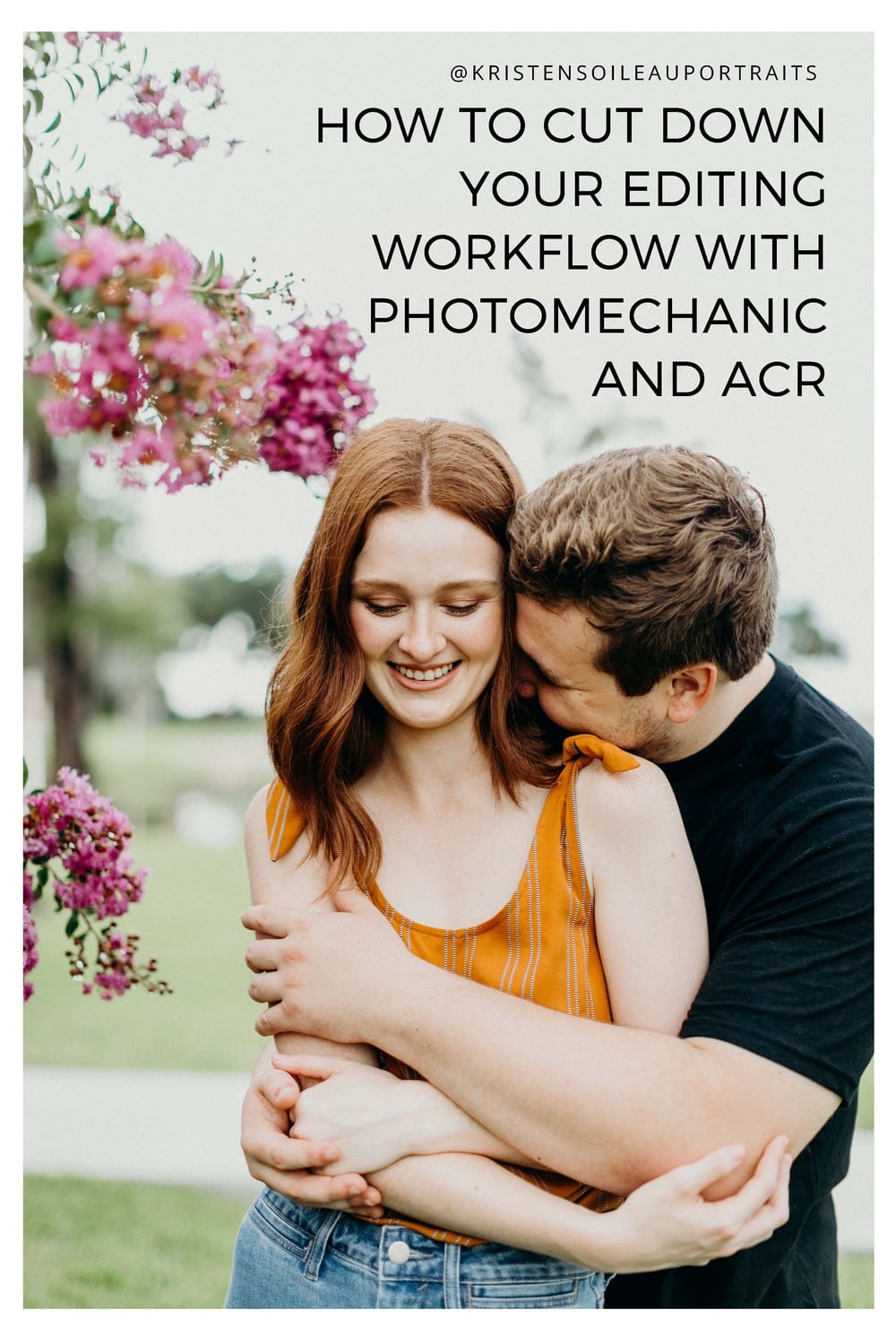
Check out my post on my favorite podcasts to keep you focused while editing.
What are your favorite ways to add some efficiency to your workflow? Sound off in the comments! Annnnd if you liked this article, please share the image above on Pinterest.
